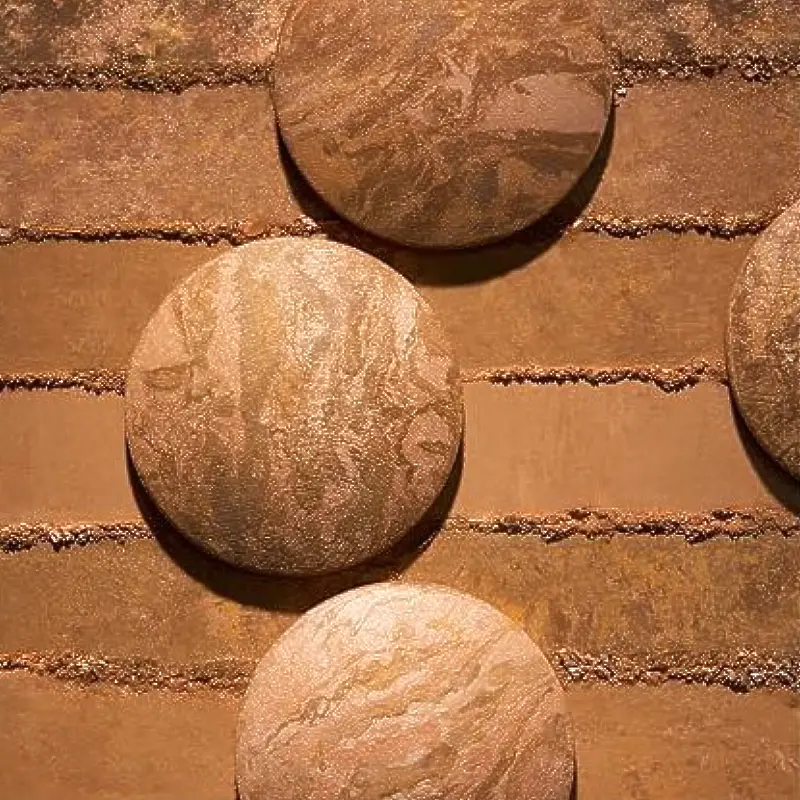Confused about bronzer vs. contour? This guide explains their differences and how to apply them for a flawless makeup finish.
What are Bronzer and Contour?
Bronzer and contour are two makeup products designed to enhance and define your face. Though they may seem similar, they serve different purposes.
Bronzer is mainly used to warm up the skin, giving it a sun-kissed glow. It usually has warm tones, like gold, peach, or orange, and helps make your complexion look fresh and radiant. It’s often applied to areas that the sun naturally hits—like the high points of your face—such as the cheekbones, forehead, and nose. The goal is to mimic a tan and add warmth, but it doesn’t define the face’s structure.
Contour, in contrast, is used to create shadows and define your facial features. It typically comes in cooler tones like taupe or brown, often in matte formulas, to sculpt areas like your cheekbones, jawline, and nose. Contouring creates the illusion of depth, enhancing the structure of your face, making it appear more chiseled.
A common misconception is that bronzer and contour are the same, but while both products may be applied to similar areas of the face, they have distinct roles in shaping your look.
Why Are They Important in Makeup?
Both bronzer and contour are essential for giving your face dimension and enhancing its natural shape. Bronzer adds warmth and a healthy glow to your skin, making you look more lively and radiant. It helps to highlight the high points of your face, like the cheekbones and forehead, to give the illusion of a natural tan.
On the other hand, contour focuses on creating shadows, which define your facial structure. It adds depth to your cheeks, jawline, and nose, making your features stand out more. This is especially helpful for those looking to accentuate or reshape certain areas, such as the cheekbones or chin.
Understanding how to properly use both products can drastically improve your makeup routine. While bronzer brightens and warms, contour enhances and sculpts. They work together to create a more balanced, polished look, adding subtle definition without overwhelming your features.
The Purpose of Bronzer and Contour
Bronzer and contour each play a unique role in makeup, but both are essential for achieving a well-defined, polished look. These products are designed to alter and enhance the appearance of the face, each serving a distinct purpose.
Bronzer: Adding Warmth and Radiance
Bronzer’s main purpose is to bring warmth to your complexion, giving it that sun-kissed glow. Unlike contour, which defines and shapes, bronzer helps your face look fresh and lively. When you apply bronzer, it mimics the natural tan that comes from being in the sun, enhancing the overall warmth of your skin.
Common areas where bronzer is applied include the high points of the face—like the forehead, cheekbones, nose, and chin. These are the spots where the sun would naturally hit, creating a soft, radiant look. The product can also be used on the neck and chest for a more consistent glow across your body.
For those looking to achieve a summer glow or to add a little more life to a pale complexion, bronzer is the perfect tool. It’s available in a variety of formulas, including powder, cream, and liquid, to suit different skin types and preferences.
Contour: Shaping and Defining the Face
Contour, in contrast, is used for sculpting the face and enhancing bone structure. Unlike bronzer, contour is applied to create shadows, not light. The goal is to emphasize and define areas like the cheekbones, jawline, and nose, helping to shape the face and make it appear more structured. Contour typically comes in cooler, matte tones that mimic the natural shadows on the face.
Common contour areas include beneath the cheekbones, along the jawline, the sides of the nose, and along the hairline. These areas are often naturally shadowed and can benefit from contour’s subtle sculpting effect.
Contouring works especially well for people looking to define their facial features further, adding more depth and dimension. Unlike bronzer, which is about creating a healthy glow, contour is about creating the illusion of sharper features and more defined bone structure. For a balanced look, both products can be used together to highlight and shape the face.
Key Differences Between Bronzer and Contour
When it comes to applying bronzer and contour, it’s important to understand their key differences. While both are used to enhance the face, each has a distinct role in shaping and warming your complexion.
| Aspect | Bronzer | Contour |
|---|---|---|
| Formula and Texture | Warmer shades (gold, peach, coral), shimmer or matte finish | Cooler shades (taupe, cool brown, ash), typically matte finish |
| Purpose | Adds warmth, mimics a sun-kissed glow | Creates depth, sculpts and defines bone structure |
| Placement | Cheeks, forehead, chin, top of the nose | Under cheekbones, jawline, sides of nose |
| Application Technique | Sweeping motions with a fluffy brush | Precise, angled brush with upward blending |
| Shade Selection | Golden/peach for fair skin, caramel for medium, deep bronze for darker skin tones | Cool-toned shades, taupe for fair, brown for medium, deeper shades for darker skin tones |
Formula and Texture
Bronzer typically comes in warmer shades, such as gold, peach, or coral, designed to mimic a natural tan. It can have a shimmer or matte finish, with the shimmer versions often adding a luminous glow to the skin. This helps to warm up the complexion and give it a sun-kissed look. Matte bronzers are available too, especially for those who prefer a more subtle effect without shine.
Contour, on the other hand, is all about shadows and creating depth. Contour formulas are generally in cooler shades, like taupe, cool brown, or ash tones, to mimic natural shadows on the face. These are usually matte because the goal is to create a more sculpted, defined look. Contour products should blend seamlessly to give a shadow effect, without drawing too much attention to themselves.
Placement and Technique
The placement of bronzer is simple: it should go where the sun naturally hits your face. Apply it to your cheeks, forehead, and chin to add warmth. A light sweep across the top of your nose can also help with the sun-kissed effect. To apply, use a soft, fluffy brush and make sweeping motions for a natural, glowing look.
Contour, on the other hand, is applied to areas that need definition. It typically goes under the cheekbones, along the jawline, and on the sides of the nose. The purpose is to enhance the natural bone structure. Contouring requires more precision—use a smaller, angled brush to apply contour along these areas, then blend it out well to avoid harsh lines. To master the technique, practice blending the contour in upward motions, following the bone structure.
Shades and Tones
When choosing bronzer, the goal is to find a shade that will warm up your skin without looking too dark or orange. If you have fair skin, look for bronzers with golden or peach tones. Medium to olive skin tones tend to look great with bronzers that have a more golden or caramel finish, while deeper skin tones can rock richer, bronze or deep copper shades.
For contour, the key is selecting a shade that is cooler than your natural skin tone to create that shadow effect. For fair skin, a light taupe or soft brown works well, while medium to tan skin tones may need a deeper, cooler brown. Darker skin tones should opt for deeper contour shades like espresso or cool chocolate brown.
Choosing the Right Products
Choosing the right bronzer and contour products is crucial for achieving a natural, flattering look. It’s not just about picking up any product—it’s about selecting one that complements your skin type, tone, and the effect you’re aiming for.
How to Select the Right Bronzer
When it comes to bronzer, there are different formulas available: powder, cream, stick, and liquid. Each type has its benefits depending on your skin type and the finish you’re looking for.
- Powder bronzer: Ideal for oily or combination skin. It provides a matte finish and blends easily, making it perfect for setting makeup.
- Cream bronzer: Best for dry or mature skin. It offers a natural, dewy finish and can be built up for a more subtle or intense effect.
- Stick bronzer: Great for on-the-go. The stick formula is easy to apply and blend, giving you a more sculpted look.
- Liquid bronzer: Provides a lightweight texture, perfect for creating a sun-kissed glow without the heavy feel of powder.
For your skin type, choose the formula that works best for you. Oily skin might benefit from powder bronzer, while dry skin may find cream bronzer more hydrating. Consider your desired finish as well. A matte bronzer works well for a more sculpted look, while a shimmer bronzer gives a radiant, glowing effect.
How to Select the Right Contour Product
Just like bronzers, contour products come in various formulas, such as powder, cream, stick, and liquid. Choosing the right contour product depends on your face shape, application preferences, and the level of precision you want.
- Powder contour: Ideal for beginners and oily skin types. It provides a matte finish and is easier to blend for more subtle results.
- Cream contour: Works well for dry or textured skin, as it adds a natural, smooth finish. It’s also great for those who want more control when sculpting.
- Stick contour: Perfect for quick application and travel-friendly. The stick form is easy to apply directly to the skin, allowing for more precise lines.
- Liquid contour: Provides a light, buildable contour, great for those who want a soft, airbrushed finish.
When selecting a contour product, consider your face shape. For example, if you have a round face, a cream contour can help create more angles. For a more angular face, powder contour might be more effective. Always pick a shade two shades darker than your natural skin tone for contouring to create realistic shadows.
Common Mistakes in Bronzing and Contouring
Bronzing and contouring can truly enhance your facial features when done correctly. However, some common mistakes can lead to an overdone or unnatural look.
Overdoing It: How Much Is Too Much?
One of the most common mistakes in both bronzing and contouring is overapplication. It’s easy to get carried away with the idea of creating a more sculpted face, but too much product can make your makeup look harsh and unnatural.
- Tips for Subtle Application: When applying bronzer, start with a light hand. Build up the product gradually, focusing on areas where the sun naturally hits, like your cheekbones, forehead, and nose. For contouring, apply in light layers and blend well to avoid sharp lines. A little goes a long way.
- Common Mistakes and How to Avoid Them: Overdoing the bronzer can make you appear orange or muddy. Contour mistakes include using heavy lines or not blending enough. Always blend your bronzer and contour into your skin to create a seamless look, ensuring it doesn’t sit on top of the skin. A beauty sponge or brush works best for this.
By applying bronzer and contour in moderation and blending thoroughly, you can achieve a natural and flattering result.
Using the Wrong Shade
Using the wrong shades for bronzer and contour can drastically change the outcome of your makeup look. The key to a natural finish is choosing shades that work with your skin tone and undertone.
- How Using the Wrong Tones Can Affect the Outcome: Using a bronzer that is too dark can make your face appear streaky, while a contour shade that is too light might not define your features enough. On the other hand, if the tones are too warm or too cool for your skin, the makeup will look unnatural and stand out instead of blending in.
- Choosing Shades Based on Skin Undertone: To select the right bronzer, go for a warm tone if you have a golden or olive undertone, and a cooler shade if your undertone is more neutral or pink. For contour, choose shades with cooler undertones, like taupe or cool brown, to mimic natural shadows. Make sure the bronzer is just a few shades darker than your skin, while the contour should be about two shades darker.
Taking the time to choose shades that complement your skin tone will help create a realistic and flattering look.
How to Blend Bronzer and Contour Seamlessly
Blending bronzer and contour correctly can make all the difference between a flawless makeup look and one that appears harsh or unnatural.
Tools and Brushes for Bronzing and Contouring
The tools you use are crucial for achieving a smooth, blended finish. There are several tools available, each designed for a different purpose when applying bronzer and contour.
- Best Tools for Bronzing and Contouring: For bronzer, use a large, fluffy brush. This helps distribute the product evenly and creates a soft, sun-kissed look. A contour brush, on the other hand, should be smaller and angled to fit into the hollows of your cheeks, jawline, and nose. A beauty sponge is excellent for both bronzer and contour because it helps with blending, making the makeup look airbrushed.
- The Importance of Blending for a Natural Finish: Blending is key to avoiding harsh lines. Even if you apply the right amount of product, blending ensures that everything melts into your skin. For bronzer, blend in circular motions to soften the edges. For contour, use upward strokes, especially along the jawline and cheekbones, to create defined yet subtle shadows.
A good set of brushes and sponges can make your bronzing and contouring much easier and more effective.
Layering Techniques
Layering your bronzer and contour properly ensures a smooth, natural look that won’t appear heavy or overdone.
- Layering Bronzer and Contour for a Flawless Look: Start by applying your contour first. This gives the face structure and makes the bronzer easier to blend over it. After contouring, lightly apply bronzer on top, focusing on the high points of your face, such as the top of your cheeks, forehead, and nose. Always blend between the two to create a seamless transition.
- How to Avoid Harsh Lines and Achieve Smooth Transitions: To avoid harsh lines, use a light hand and blend continuously. Don’t leave any visible lines between your contour and bronzer. If you find a harsh line, use your sponge to gently tap and diffuse the area until it fades into the skin. The key to flawless bronzing and contouring is ensuring that both products blend into each other without any visible separation.
By using the right tools and layering techniques, your bronzer and contour will appear natural, giving your face beautiful structure and warmth.
Bronzer and Contour for Different Face Shapes
When it comes to bronzing and contouring, face shape plays a key role in determining where and how to apply these products. Understanding your face shape can help you accentuate your natural features and create a balanced, harmonious look.
Contouring Techniques for Various Face Shapes
Contouring can help define and sculpt different face shapes. Here’s how you can adjust contour techniques based on your unique features:
- Oval Face Shape: For an oval face, the goal is to add dimension without over-shaping. Lightly contour the sides of the forehead, under the cheekbones, and along the jawline to emphasize natural bone structure.
- Round Face Shape: To elongate a round face, contour the sides of your face near the temples and under the cheekbones. Adding contour along the jawline can help create the illusion of a more oval shape.
- Square Face Shape: For a square face, soften the jawline by contouring the edges of the forehead and under the cheekbones. Focus on the jaw to round out sharp angles and create a more balanced look.
- Heart-Shaped Face: For heart-shaped faces, contour along the lower jawline and temples. This can help balance a broader forehead with a narrower chin, creating more harmony.
- Other Face Shapes: Depending on the shape, contouring around the forehead, nose, or chin can bring out your unique features and balance your facial structure.
By customizing your contouring technique, you can enhance your face shape and achieve the look you desire.
Enhancing Your Natural Features with Bronzer
Bronzer is a great tool for adding warmth and highlighting the natural high points of your face. Here’s how you can use bronzer to accentuate different features based on your face shape:
- Using Bronzer to Accentuate High Points of the Face: For most face shapes, bronzer should be applied to the high points where the sun naturally hits. Apply bronzer to the top of your cheekbones, along your hairline, and down the bridge of your nose for a sun-kissed glow.
- Tailoring Bronzer Application for Different Face Shapes:
- Oval Face: Apply bronzer along the temples and the high points of your cheeks. This will enhance the natural oval shape without overdoing it.
- Round Face: To create the illusion of length, apply bronzer higher on the cheekbones and near the temples.
- Square Face: Softly sweep bronzer along the forehead and below the cheekbones to soften sharp angles.
- Heart-Shaped Face: Apply bronzer under the cheekbones and along the jawline to balance out the wider forehead and draw attention downward.
Tailoring both bronzer and contour application based on your face shape ensures a flattering, natural look that highlights your best features. With a little practice, you can master these techniques for a more sculpted, radiant appearance.
Conclusion
While bronzer and contour both play key roles in enhancing your facial features, they serve different purposes. Bronzer adds warmth and a sun-kissed glow, while contour creates shadows to sculpt and define. By understanding their differences, you can achieve a balanced, natural look that complements your face shape.
Frequently asked questions
Can I use bronzer and contour together?
Yes, bronzer and contour can be used together for a more defined and sculpted look. Apply bronzer to add warmth to the face and contour to shape the structure. Just be sure to blend well to avoid harsh lines and create a natural transition between the two.
Should I use a matte or shimmer bronzer?
It depends on the look you're going for. Matte bronzers are great for a natural, sun-kissed effect, while shimmer bronzers can add a radiant glow. If you want a more sculpted look, stick to matte for contour and use shimmer bronzer for a highlight on the high points of your face.
Can I use contour as a bronzer?
Contouring products are typically cooler in tone and designed to create shadows, so using them as a bronzer may not give you the desired warmth. However, some makeup artists mix both to achieve a customized look, but it’s best to stick to bronzers for warmth and contours for shaping.
How do I choose the right contour shade for my face?
For contouring, choose shades that are a few tones darker than your natural skin tone. The right shade should have a cooler or neutral undertone to create realistic shadows. The best contour shades are typically brown or taupe, avoiding orange or overly warm hues.
Is it necessary to contour if I'm using bronzer?
Contouring isn’t necessary if you're using bronzer, but it can enhance the overall effect. Bronzer gives a warm, sun-kissed glow, while contouring defines bone structure. If you’re looking for more definition, adding contour can complement the bronzer for a balanced, sculpted look.